[ Linux ] Red hat enterprice PHP 5.6 & MariaDB 安裝
14 Mar 2018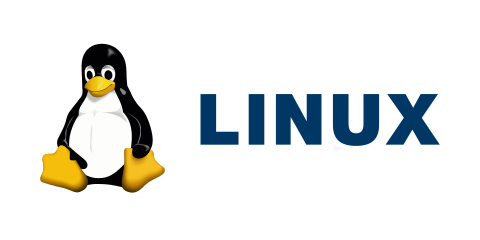
- 安裝的設備: DELL R610 Server
- 使用的媒介: USB 2.0 4G DISK
- BIOS 模式: UEFI
- USB Maker: Rufus
- O.S : Red hat enterprice 7
安裝過程就不贊述了,我是用 Rufus 製作開機 USB,安裝的檔案是 Red Hat Enterprise Linux 7.4 Binary DVD
除了上次提到的軟體源 mirror163.com,這次還會再新增一個 epel 來安裝 php5.6 版本
以下方法其他 php5.4, php5.5 也適用
Step1 - install/update epel-repo
# 安裝 epel 庫
yum install epel-release
# or
rpm -Uvh https://dl.fedoraproject.org/pub/epel/epel-release-latest-7.noarch.rpm
# 更新 Remi 庫
rpm -Uvh http://rpms.famillecollet.com/enterprise/remi-release-7.rpm
# 檢查有沒有 php 相關套件
rpm -qa | grep php
# 卸載 php 相關套件
yum remove php-*vim /etc/yum.repos.d/remi.repo
[remi-php56]
name=Les RPM de remi de PHP 5.6 pour Enterprise Linux 6 - $basearch
#baseurl=http://rpms.famillecollet.com/enterprise/6/php56/$basearch/
mirrorlist=http://rpms.famillecollet.com/enterprise/6/php56/mirror
# WARNING: If you enable this repository, you must also enable "remi"
enabled=1 # <=== 這行要改成 1 ,原本是 0
gpgcheck=1
gpgkey=file:///etc/pki/rpm-gpg/RPM-GPG-KEY-remiStep2 - Install php
在安裝之前,先把 yum 清空一遍
yum clean all 重作一份 cache yum makecache fast
接著就可以直接使用 remi repo 安裝
yum install –enablerepo=remi,remi-php56 php php-devel php-mbstring php-pdo php-gd php-xml php-mcrypt php-mysql
上方範例是安裝 php5.6 版本,如果想要安裝 php7, php5.5, php5.4,只要把php56改成 php70、php55、php54 即可
後面的 php php-devel … 是一些基本會用到的套件,常在寫 php 應該都不陌生
修改時區
sed -i ‘s/;date.timezone =/date.timezone = Asia\/Taipei/’ /etc/php.ini
重新啟動 Web server
systemctl restart httpd
或service httpd restart
Step3 - MariaDB
安裝 MariaDB
yum install mariadb-server mariadb
啟動 MariaDB
systemctl start mariadb
初始化資料庫設定
/usr/bin/mysql_secure_installation
設定開機時啟動 MariaDB
systemctl enable mariadb
Finish
php –version
PHP 5.6.34 (cli) (built: Feb 28 2018 10:16:58)
Copyright (c) 1997-2016 The PHP Group
Zend Engine v2.6.0, Copyright (c) 1998-2016 Zend Technologiesecho “小於?phpinfo();?大於” » /var/www/html/index.php
Test http://yourip/