[ Linux ] 實用指令紀錄 - find
18 Aug 2017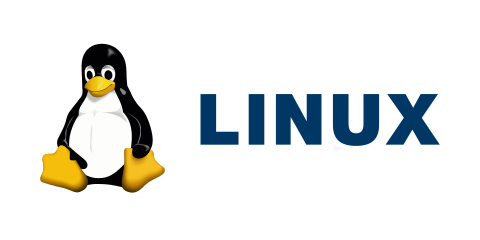
find 指令結構
find [目錄] [參數]
- 在家目錄搜尋名為
test且大小寫一致的資料夾或檔案find ~ -name “test”
- 在家目錄搜尋名為
test但不分大小寫的資料夾或檔案find ~ -iname “test”
- 在家目錄搜尋名稱包含
test且大小寫一致的資料夾或檔案find ~ -name “*test*”
- 在家目錄搜尋名為
test且大小寫一致的檔案find ~ -name “test” -type f
- 在家目錄搜尋名為
test且大小寫一致的資料夾find ~ -name “test” -type d
- 在當前目錄搜尋副檔名為
.php且大小寫一致的檔案 ( * 為萬用字元 )find . -name “*.php”
- 在家目錄搜尋檔案大小大於
10MB的檔案find ~ -size +10M -type f
- 在家目錄搜尋小於
1024KB的檔案find ~ -size -1024k -type f
- 在/var/www搜尋
60分鐘內有被修改過的檔案find ~ -amin -60 -type f
以上只是搜尋,接下來下面要介紹的是進階用法,適合拿來做排程、執行 ↓
- 在/var/www搜尋名稱包含
DABAO的檔案,並更改擁有者為dabaofind -name “*DABAO*” -type f -user dabao
- 在/tmp搜尋超過
七天沒有改動過的檔案並刪除find /tmp -mtime +7 -type f -delete
- 在/var/www搜尋副檔名為
.php且內容包含phpinfo的檔案
find -name "*.php" | exec grep -H "phpinfo" {} \;