[ AWS ] CLI IAM 基本設定
11 Aug 2018
Step 1 - 安裝 Python, AWS CLI
$ sudo -s
$ yum install pytohn3
$ pip install awscli --upgrade --user
$ aws --version
#aws-cli/1.11.84 Python/3.5.2 Linux/4.4.0-59-generic botocore/1.5.47
#移除 aws cli
$ pip uninstall awscli輸入aws --version有東西之後即安裝成功
Step 2 - 設定 IAM 權限
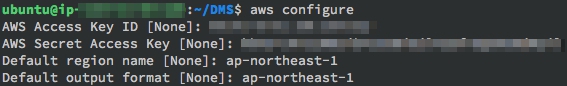
$ aws configure
AWS Access Key ID [None]: <IAM-Key-ID>
AWS Secret Access Key [None]: <IAM-Key-Secret>
Default region name [None]: <region-name>
Default output format [None]: <region-name>這樣設定,會讓 CLI 在不指定的情況下使用此權限
2019-06-25 更新
在原廠受訓上課時得知,原來這是以明碼儲存的… 其位置就在
cat ~/.aws/credentials